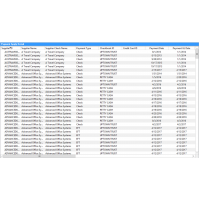Find POP Duplicate Receipts (SQL Script) - Dynamics GP
Dynamics GP uses OPEN, WORK and HISTORY tables to process transactions. As transactions move between the tables, interruptions (much like those that cause stuck batches) can cause duplicate data to be left in one of the tables. These scripts identify the duplicate transactions if you have any. Once you know which documents have duplicate entries, you can dig deeper into the tables to find out which record is the correct one.
- N.B. Duplicates often have missing data in the columns or are missing their corresponding line entries.
This script can help with the following error code: "The stored procedure createSQLTmpTable returned the following results: DBMS: 2627, Microsoft Dynamics GP: 0."
Benefits of using SQL Scripts
Dynamics GP is a great system full of lots of features, but every now and then we need to turn to SQL to help us. So we have gathered some of the most useful SQL scripts from our partners, and the GP community, for your use.
- Save time on tasks by batch processing them
- Take the initiative and start solving your own support cases
- Safely maintain your system and keep it free from bad data
- Automatically run these scripts overnight to preserve your performance
| Supported Systems | |
| ERP Software | Microsoft Dynamics GP |
Warning: A non-numeric value encountered in /var/www/store/public_html/appfinder/catalog/view/theme/megashop/template/product/product_related.tpl on line 8
Related Products
Find Duplicate Invoice Documents (SQL Script) - Dynamics GP
Dynamics GP uses OPEN, WORK and HISTORY tables to process transactions. As transactions move between the tables, interruptions (much like those that cause stuck batches) can cause duplicate data to be...
Free
Free
Find Duplicate GL Documents (SQL Script) - Dynamics GP
Dynamics GP uses OPEN, WORK and HISTORY tables to process transactions. As transactions move between the tables, interruptions (much like those that cause stuck batches) can cause duplicate data to be...
Free
Free
DYNGRP SQL Access (SQL Script) - Dynamics GP
This script grants all of your users access to all SQL objects in your Dynamics GP databases. It’s useful in situations where new SQL objects have been added that need to be accessed via the Dynamics ...
Free
Free
AP Payment Apply Detail Smartlist - Dynamics GP
This is a great SmartList that shows all posted payments and the details of how they were applied. Great for general enquiries and is much quicker than using the relevant enquiry screens.Benefits of U...
Free
Free
Price
- Free
- Developed by a Prospr Certified Consultant
- 3 Months Free Support
- Documentation Included
Reviews: 0
Sold: 15
Views: 6117
ERP Systems
Microsoft Dynamics GP
Compatibility
2013+
Date Added
06/09/2017
Last Updated
10/09/2017